android中应用的安装卸载,大家(用android设备的)肯定不陌生。这里就来浅谈android应用的安装、卸载的实现方式。
android自带了一个安装程序---/system/app/PackageInstaller.apk.大多数情况下,我们手机上安装应用都是通过这个apk来安装的。代码使用也非常简单:
|
1
2
3
4
5
6
7
8
9
10
11
12
13
14
15
16
|
/* 安装apk */
public static void installApk(Context context, String fileName) {
Intent intent = new Intent();
intent.setAction(Intent.ACTION_VIEW);
intent.addFlags(Intent.FLAG_ACTIVITY_NEW_TASK);
intent.setDataAndType(Uri.parse("file://" + fileName),
"application/vnd.android.package-archive");
context.startActivity(intent);
}
/* 卸载apk */
public static void uninstallApk(Context context, String packageName) {
Uri uri = Uri.parse("package:" + packageName);
Intent intent = new Intent(Intent.ACTION_DELETE, uri);
context.startActivity(intent);
}
|
通过发一个Intent,把应用所在的路径封装整uri.之后默认启动了PackageInstaller.apk来安装程序了。
但是此种情况下,仅仅是个demo而已,很难达到开发者的需求。如:
界面不好
什么时候安装完了,卸载完了呢?
为了达到自己的需求,相信很多人都会接着来监听系统安装卸载的广播,继续接下来的代码逻辑。
在安装和卸载完后,android系统会发一个广播
android.intent.action.PACKAGE_ADDED(安装)
android.intent.action.PACKAGE_REMOVED(卸载)
咱们就监听这广播,来做响应的逻辑处理。实现代码:
|
1
2
3
4
5
6
7
8
9
10
11
12
13
14
|
public class MonitorSysReceiver extends BroadcastReceiver{
@Override
public void onReceive(Context context, Intent intent){
//接收安装广播
if (intent.getAction().equals("android.intent.action.PACKAGE_ADDED")) {
//TODO
}
//接收卸载广播
if (intent.getAction().equals("android.intent.action.PACKAGE_REMOVED")) {
//TODO
}
}
}
|
AndroidMenifast.xml里配置:
|
1
2
3
4
5
6
|
<receiver android:name=".MonitorSysReceiver">
<intent-filter>
<action android:name="android.intent.action.PACKAGE_ADDED" />
<action android:name="android.intent.action.PACKAGE_REMOVED" />
</intent-filter>
</receiver>
|
到此,确实安装卸载的整体流程都知道了,但是这个效果肯定是无法达到项目的需求。
一般这种应用商店类的项目,肯定是会要自定义提示框效果的安装卸载功能,而不是调用系统的安装程序。
那咱就要想法子实现静默安装、卸载咯。
网上有很多法子,如执行adb install 或pm install -r命令安装。但我想这并不可靠。记得之前有做过一个应用来执行linux命令,是通过RunTime来执行命令的。
后来发现其实并不靠谱,还不如直接用C代码来实现。
下面这种调用系统隐藏api接口来实现静默安装卸载,是比较大众靠谱的,实现自定义的提示界面。O(∩_∩)O~
隐藏api,顾名思义,普通情况下肯定是调用不到的。翻翻源码\frameworks\base\core\java\android\content\pm目录下PackageManager.java,应该发现
在注释行里有加上@hide声明。调用的安装下载接口如下:
|
1
2
3
|
public abstract void installPackage(Uri packageURI,
IPackageInstallObserver observer, int flags,
String installerPackageName);
|
|
1
2
|
public abstract void deletePackage(String packageName,
IPackageDeleteObserver observer, int flags);
|
并且都是抽象方法,需要咱们实现。
看参数里IPackageInstallObserver observer一个aidl回调通知接口,当前目录中找到这接口:
|
1
2
3
4
5
6
7
8
9
|
package android.content.pm;
/**
* API for installation callbacks from the Package Manager.
* @hide
*/
oneway interface IPackageInstallObserver {
void packageInstalled(in String packageName, int returnCode);
}
|
好吧,这里有现成的干货,咱拿过来直接用呗(当然如果没有源码的那就算了,那能实现的只是demo)。具体步骤:
从源码中拷贝要使用的aidl回调接口:IPackageInstallObserver.aidl、IPackageDeleteObserver.aidl当然完全可以拷贝整个pm目录,这样就不会报错了O(∩_∩)O~。
作者项目里面用到了pm,所以把PackageManager.java以及涉及到的一些文件也拷贝过来了,不然eclipse报找不到PackageManager对象。结构如下:
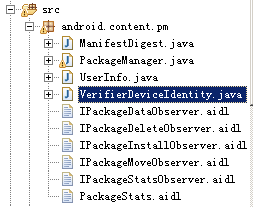
(注:此处的包名android.content.pm一定要和源码目录结构一致,不然源码里编译会提示找不到aidl接口。一切朝源码编译看齐)
此处有2种方式实现:
1.直接只取IPackageDeleteObserver.aidl和IPackagerInstallObserver.aidl、IPackageMoveObserver.aidl等要使用的接口,然后通过bindService来和系统连接服务,然后直接调用接口即可(这种没有方式作者没试过,不过原理上来说应该是可行的,除非系统没有这个Service实现这个接口。有需求的可以深究下)
2.作者此处的方法是直接拷贝了源码PackageManager.java等文件过来,不过靠过来之后eclipse会提示一些接口错误,但这里作者把上面那几个.java文件都放空了,因为用不到,只是为了编译过才拷贝了那么多文件。最简单的就是直接拷贝4个文件即可:
PackageManager.java
IPackageDeleteObserver.aidl
IPackagerInstallObserver.aidl
IPackageMoveObserver.aidl
然后把PackageManager.java中报的异常的接口都注释掉即可
实现回调接口,代码如下
|
1
2
3
4
5
6
7
8
9
10
11
12
13
14
15
16
17
18
19
20
21
22
23
24
25
26
27
|
class MyPakcageInstallObserver extends IPackageInstallObserver.Stub {
Context cxt;
String appName;
String filename;
String pkname;
public MyPakcageInstallObserver(Context c, String appName,
String filename,String packagename) {
this.cxt = c;
this.appName = appName;
this.filename = filename;
this.pkname = packagename;
}
@Override
public void packageInstalled(String packageName, int returnCode) {
Log.i(TAG, "returnCode = " + returnCode);// 返回1代表安装成功
if (returnCode == 1) {
//TODO
}
Intent it = new Intent();
it.setAction(CustomAction.INSTALL_ACTION);
it.putExtra("install_returnCode", returnCode);
it.putExtra("install_packageName", packageName);
it.putExtra("install_appName", appName); cxt.sendBroadcast(it);
}
}
|
卸载回调接口同上。
调用PackageManager.java隐藏方法,代码如下:
|
1
2
3
4
5
6
7
8
9
10
11
12
13
14
15
16
17
18
19
20
21
22
23
24
25
26
|
/**
* 静默安装
* */
public static void autoInstallApk(Context context, String fileName,
String packageName, String APPName) {
Log.d(TAG, "jing mo an zhuang:" + packageName + ",fileName:" + fileName);
File file = new File(fileName);
int installFlags = 0;
if (!file.exists())
return;
installFlags |= PackageManager.INSTALL_REPLACE_EXISTING;
if (hasSdcard()) {
installFlags |= PackageManager.INSTALL_EXTERNAL;
}
PackageManager pm = context.getPackageManager();
try {
IPackageInstallObserver observer = new MyPakcageInstallObserver(
context, APPName, appId, fileName,packageName,type_name);
Log.i(TAG, "########installFlags:" + installFlags+"packagename:"+packageName);
pm.installPackage(Uri.fromFile(file), observer, installFlags,
packageName);
} catch (Exception e) {
}
}
|
卸载调用同上
很多码友联系,这里经常出错,现整理参考代码如下(下面代码有些格式问题):
|
1
2
3
4
5
6
7
8
9
10
11
12
13
14
15
16
17
18
19
20
21
22
23
24
25
26
27
28
29
30
31
32
33
34
35
36
37
38
39
40
41
42
43
44
45
46
47
48
49
50
51
52
53
54
55
56
57
58
59
60
61
62
63
64
65
66
67
68
69
70
71
72
73
74
75
76
77
78
79
80
81
82
83
84
85
86
87
88
89
90
91
92
93
94
95
96
97
98
99
100
101
102
103
104
105
106
107
108
109
110
111
112
113
114
115
116
117
118
119
120
121
122
123
124
125
126
127
128
129
130
131
132
133
134
135
136
137
138
139
140
141
142
143
144
145
146
147
148
149
150
151
152
153
154
155
156
157
158
159
160
161
162
163
164
165
166
167
168
169
170
171
172
173
174
175
176
177
178
179
180
181
182
183
184
185
186
187
188
189
190
191
192
193
194
195
196
197
198
199
200
201
202
203
204
205
206
207
208
209
210
211
212
213
214
215
216
217
218
219
220
221
222
223
224
225
226
227
228
229
230
231
232
233
234
235
236
237
238
239
240
241
242
243
244
245
246
247
248
249
|
package cn.thear;
import java.io.File;
import android.content.ContentResolver;
import android.content.ContentValues;
import android.content.Context;
import android.content.Intent;
import android.content.SharedPreferences;
import android.content.pm.IPackageDeleteObserver;
import android.content.pm.IPackageInstallObserver;
import android.content.pm.IPackageMoveObserver;
import android.content.pm.PackageManager;
import android.net.Uri;
import android.os.Environment;
import android.os.RemoteException;
import android.util.Log;
public class ApkOperateManager {
public static String TAG = "ApkOperateManager";
/***安装apk */
public static void installApk(Context context, String fileName) {
Intent intent = new Intent();
intent.setAction(Intent.ACTION_VIEW);
intent.addFlags(Intent.FLAG_ACTIVITY_NEW_TASK);
intent.setDataAndType(Uri.parse("file://" + fileName),
"application/vnd.android.package-archive");
context.startActivity(intent);
}
/**卸载apk */
public static void uninstallApk(Context context, String packageName) {
Uri uri = Uri.parse("package:" + packageName);
Intent intent = new Intent(Intent.ACTION_DELETE, uri);
context.startActivity(intent);
}
/**
* 静默安装
* */
public static void installApkDefaul(Context context, String fileName,
String packageName, String APPName, String appId, String type_name) {
Log.d(TAG, "jing mo an zhuang:" + packageName + ",fileName:" + fileName
+ ",type_name:" + type_name);
File file = new File(fileName);
int installFlags = 0;
if (!file.exists())
return;
installFlags |= PackageManager.INSTALL_REPLACE_EXISTING;
if (hasSdcard()) {
installFlags |= PackageManager.INSTALL_EXTERNAL;
}
PackageManager pm = context.getPackageManager();
// try { try {
IPackageInstallObserver observer = new MyPakcageInstallObserver(
context, APPName, appId, fileName, packageName, type_name);
Log.i(TAG, "########installFlags:" + installFlags + "packagename:"
+ packageName);
pm.installPackage(Uri.fromFile(file), observer, installFlags,
packageName);
} catch (Exception e) {
((MarketApplication) context).setApp_detail_status(appId,
MarketApplication.APP_STATUS_NOTEXIT);
}
}
/* 静默卸载 */
public static void uninstallApkDefaul(Context context, String action,
String packageName) {
PackageManager pm = context.getPackageManager();
IPackageDeleteObserver observer = new MyPackageDeleteObserver(context,
action, packageName);
pm.deletePackage(packageName, observer, 0);
}
/* 静默卸载回调 */
private static class MyPackageDeleteObserver extends
IPackageDeleteObserver.Stub {
Context cxt;
String action;
String pkname;
public MyPackageDeleteObserver(Context c, String action, String pkname) {
this.cxt = c;
this.action = action;
this.pkname = pkname;
}
@Override
public void packageDeleted(String packageName, int returnCode) {
Log.d(TAG, "returnCode = " + returnCode + ",action:" + action
+ "packageName:" + packageName + ",pkname:" + pkname);// 返回1代表卸载成功
if (returnCode == 1) {//TODO 以下是删除数据库记录,只做参考
/*SharedPreferences installedAPPInfo = cxt.getSharedPreferences(
"installedAPPInfo", Context.MODE_WORLD_READABLE);
if (installedAPPInfo.contains(packageName)) {
String appId = installedAPPInfo.getString(packageName,
"no this appId");
((MarketApplication) cxt.getApplicationContext())
.setApp_detail_status(appId,
MarketApplication.APP_STATUS_NOTEXIT);
installedAPPInfo.edit().remove(packageName).commit();
ContentResolver conResolver = cxt.getContentResolver();
conResolver.delete(InstalledAppInfo.CONTENT_URI,
InstalledAppInfo.APP_PKNAME + " = " + "'" + pkname
+ "'", null);
}
MarketApplication ma = ((MarketApplication) cxt
.getApplicationContext());
Log.e(TAG, "###packageDeleted###111size:"
+ ma.getManagerLists().size());
ma.removeManagerItem(pkname);
ma.removeUpdateItem(pkname);
Log.e(TAG, "##packageDeleted####22222size:"
+ ma.getManagerLists().size());*/
}
Intent it = new Intent();
it.setAction(action);
it.putExtra("uninstall_returnCode", returnCode);
cxt.sendBroadcast(it);
}
}
/* 静默安装回调 */
private static class MyPakcageInstallObserver extends
IPackageInstallObserver.Stub {
Context cxt;
String appName;
String appId;
String filename;
String pkname;
String type_name;
public MyPakcageInstallObserver(Context c, String appName,
String appId, String filename, String packagename,
String type_name) {
this.cxt = c;
this.appName = appName;
this.appId = appId;
this.filename = filename;
this.pkname = packagename;
this.type_name = type_name;
}
@Override
public void packageInstalled(String packageName, int returnCode) {
MarketApplication ma = ((MarketApplication) cxt
.getApplicationContext());
Log.i(TAG,
"returnCode = " + returnCode + ","
+ ma.getApp_detail_status(appId));// 返回1代表安装成功
Intent it = new Intent();
it.setAction(CustomAction.INSTALL_ACTION);
it.putExtra("install_returnCode", returnCode);
it.putExtra("install_packageName", packageName);
it.putExtra("install_appName", appName);
it.putExtra("install_appId", appId);
if (returnCode == 1) {
//ma.getAPPList();
//ma.setManagerLists();
if (ma.getApp_detail_status(appId) == MarketApplication.APP_STATUS_UPDATITNG) {
ma.removeUpdateItem(pkname);
cxt.sendBroadcast(it);
return;
}
SharedPreferences installedAPPInfo = cxt.getSharedPreferences(
"installedAPPInfo", Context.MODE_WORLD_READABLE);
installedAPPInfo.edit().putString(packageName, appId).commit();
// 保存信息到数据库
if (appId != null && appName != null && pkname != null
&& type_name != null) {
ContentResolver conResolver = cxt.getContentResolver();
ContentValues values = new ContentValues();
values.put(InstalledAppInfo.APP_ID, appId);
values.put(InstalledAppInfo.APP_NAME, appName);
values.put(InstalledAppInfo.APP_PKNAME, pkname);
values.put(InstalledAppInfo.APP_TYPENAME, type_name);
Uri result = conResolver.insert(
InstalledAppInfo.CONTENT_URI, values);
Log.i(TAG,
"#########install suscess...result:"
+ result.toString());
}
ma.setApp_detail_status(appId,
MarketApplication.APP_STATUS_INSTALLED);
}
File f = new File(filename);
if (f.exists()) {
f.delete();
}
cxt.sendBroadcast(it);
}
}
/**
* sd卡不存在
*/
public static final int NO_SDCARD = -1;
/**
* 移动应用到SD Card
*
* @param context
* @param pkname
* @return
*/
public static void movePackage(Context context, String pkname) {
PackageManager pm = context.getPackageManager();
MovePackageObserver mpo = new MovePackageObserver();
pm.movePackage(pkname, mpo, PackageManager.INSTALL_EXTERNAL);
}
/**
* 移动应用的回调
*/
public static class MovePackageObserver extends IPackageMoveObserver.Stub {
public MovePackageObserver() {
}
@Override
public void packageMoved(String packageName, int returnCode)
throws RemoteException {
Log.i(TAG, "packagename:" + packageName + ",returnCode:"
+ returnCode);
}
}
/**
* 判断有无sd卡
* */
public static boolean hasSdcard() {
String status = Environment.getExternalStorageState();
if (status.equals(Environment.MEDIA_MOUNTED)
|| status.equals("/mnt/sdcard")) {
Log.i(TAG, "has sdcard....");
return true;
} else {
return false;
}
}
}
|
自此,静默安装卸载代码实现。最后在AndroidMenifast.xml中要注册权限和添加为系统用户组,如果eclipse编译的话,并记得签名(不会的话戳这里):
|
1
2
3
4
5
6
7
8
9
10
11
12
13
14
15
16
17
18
19
20
|
<manifest xmlns:android="http://schemas.android.com/apk/res/android"
package="xxx.xxx.xxxx"
android:installLocation="internalOnly"
android:versionCode="1"
android:versionName="1.0.19"
android:sharedUserId="android.uid.system"
>
<uses-sdk android:minSdkVersion="4"/>
<uses-permission android:name="android.permission.ACCESS_NETWORK_STATE"/>
<uses-permission android:name="android.permission.INTERNET" />
<uses-permission android:name="android.permission.INSTALL_PACKAGES" />
<uses-permission android:name="android.permission.DELETE_PACKAGES" />
<uses-permission android:name="android.permission.MOUNT_UNMOUNT_FILESYSTEMS"/>
<uses-permission android:name="android.permission.WRITE_EXTERNAL_STORAGE"/>
<uses-permission android:name="android.permission.RECEIVE_BOOT_COMPLETED"/>
...
</manifest>
|
注:最后特别注意一点,因为下载的apk等只有rw----- root可读写权限,必须用个办法来给下载的apk赋权限,让系统级应用可以打开操作。这里作者是通过一个jni来调用C层接口,实现给指定的apk赋权限。然后执行安装apk过程
permission_change.cpp
|
1
2
3
4
5
6
7
8
9
10
11
12
13
14
15
16
17
18
19
20
21
22
23
24
25
26
27
28
29
30
31
32
33
34
35
36
37
38
39
40
41
42
43
44
45
46
47
48
49
50
51
52
53
54
55
56
57
58
59
60
61
62
63
64
65
66
67
68
69
70
71
72
73
74
75
76
77
78
79
80
81
82
83
84
85
86
87
88
89
90
91
92
93
94
95
96
97
98
99
100
101
102
103
104
105
106
107
108
109
110
111
112
113
114
115
116
117
118
119
120
121
122
123
124
125
126
127
128
129
130
131
132
133
134
135
136
137
|
#include <jni.h>
#include <string.h>
#include <android/log.h>
#include <sys/types.h>
#include <sys/stat.h>
#include <stdio.h>
#define LOGI printf
#define LOGE printf
static const char *classPathName = "com/utils/PermissionNative"; //此处包名视java层native包名而定
typedef union{
JNIEnv* env;
void* venv;
}UnionJNIEnvToVoid;
static jboolean ChangePermission(const char* str)
{
const char* p;
char tmp_path[50];
memset(tmp_path,0,sizeof(tmp_path));
p = str+5;
while(p < str+strlen(str))
{
if(*p =='/')
{
memcpy(tmp_path,str,p-str);
if(chmod(tmp_path,0755) == -1)
{
LOGI("chmod %s failed!\n",tmp_path);
return JNI_FALSE;//
}
LOGI("tmp_path_chmod = %s\n",tmp_path);
}
p++;
}
if(chmod(str,0755) == -1)
{
LOGI("chmod %s failed!\n",str);
return JNI_FALSE;//
}
return JNI_TRUE;//
}
static jboolean PermissionChange(JNIEnv *env, jobject thiz,jstring path)
{
const char* str;
str = env->GetStringUTFChars(path,false);
if(str == NULL)
{
return JNI_FALSE;
}
if(ChangePermission(str))
{
env->ReleaseStringUTFChars(path,str);
return JNI_TRUE;//JNI_FALSE
} else {
env->ReleaseStringUTFChars(path,str);
return JNI_FALSE;//
}
}
static JNINativeMethod methods[] = {
{"native_permission_change", "(Ljava/lang/String;)Z", (void*)PermissionChange },
};
/*
* Register several native methods for one class.
*/
static int registerNativeMethods(JNIEnv* env, const char* className,
JNINativeMethod* gMethods, int numMethods)
{
jclass clazz;
clazz = env->FindClass(className);
if (clazz == NULL) {
LOGI("Native registration unable to find class '%s'\n", className);
return JNI_FALSE;
}
LOGI("FindClass succ\n");
if (env->RegisterNatives(clazz, gMethods, numMethods) < 0) {
LOGI("RegisterNatives failed for '%s'\n", className);
return JNI_FALSE;
}
LOGI("RegisterNatives succ\n");
return JNI_TRUE;
}
/*
* Register native methods for all classes we know about.
*
* returns JNI_TRUE on success.
*/
static int registerNatives(JNIEnv* env)
{
if (!registerNativeMethods(env,classPathName,
methods, sizeof(methods) / sizeof(methods[0]))) {
return JNI_FALSE;
}
LOGI("registerNatives succ\n");
return JNI_TRUE;
}
// -------------------------------------------------------------------------
/*
* This is called by the VM when the shared library is first loaded.
*/
jint JNI_OnLoad(JavaVM* vm, void* reserved)
{
UnionJNIEnvToVoid uenv;
uenv.venv = NULL;
jint result = -1;
JNIEnv* env = NULL;
LOGI("JNI_OnLoad begin\n");
if (vm->GetEnv(&uenv.venv, JNI_VERSION_1_4) != JNI_OK) {
LOGI("ERROR: GetEnv failed\n");
goto bail;
}
LOGI("GetEnv succ\n");
env = uenv.env;
if (registerNatives(env) != JNI_TRUE) {
LOGI("ERROR: registerNatives failed\n");
goto bail;
}
LOGI("registerNatives succ!");
result = JNI_VERSION_1_4;
bail:
return result;
}
|
Android.mk如下:
|
1
2
3
4
5
6
7
8
9
|
LOCAL_PATH :=$(call my-dir)
include $(CLEAR_VARS)
LOCAL_PRELINK_MODULE :=false
LOCAL_MODULE_TAGS := eng
LOCAL_LDLIBS += -L$(SYSROOT)/usr/lib -llog
LOCAL_SRC_FILES :=permission_change.cpp
LOCAL_MODULE :=libpermission_change_jni
include $(BUILD_SHARED_LIBRARY)
|
条件:
获取系统权限
拷贝apk到data/app
注:4.2和4.0上以测试通过,不过没有回调提示的,需要自己代码实现
最最后,眼见为实:附上效果图(注ddms截图有色差,不知道咋解决,有知道的请告之,万分感谢):
遇到很多朋友实现静默安装时,来问很多各式各样的问题,这里我说明下:
我只是提供了一种我实现的方式,并不是个公共的模板,大家实现的时候肯定会遇到很多问题,有些编译不过,或者那些类找不到,参数不对等等,我也感到很无力。
这里我只是记录自己工作中实现时大的方向,并且所有相关的代码都在里面。如果有哪些模糊不明白的,欢迎大家来咨询;但是像一些编译问题我觉得大家还是自己解决,并且各个环境不一样,我也不一定能解决。
最后我只能很确切的保证,以上方式是绝对可行的。但是也有局限性,并不是所有平台都能通用的,只能是系统用户组的apk才能调用隐藏接口,并需要签名(不同平台的签名肯定是不一样的)。具体原因可以看我后面的一篇介绍签名的文章
