<1> Application 的作用及用法
<2> Activity、Task 以及 Application 之间的关系
<3> Handler 的用法
真的很感谢 anhenzhufeng 这位 CSDN 好友,如果不是他的虚心和认真,恐怕这篇文章难以问世!
再次感谢他在我的博客http://blog.csdn.net/androidbluetooth/article/details/6384641#reply的提问,这篇文章送给他以及有需要的朋友们。希望这篇博客能够帮到您!
读这篇博客之前,我们看看 anhenzhufeng 的问题,见截图,如下:
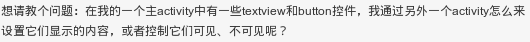
大致说一下我的思路吧!
多个 Activity 之间可以通过 Application 共享数据,在这里我就让两个 Activity 共享 Handler(更新UI,我一般使用 Handler),主 Activity 中更新 UI,另一个 Activity 发送更新UI的消息。这样就达到在主Activity更新UI的目的。好吧,具体看代码!
1. 主 Activity 的 main.xml
3. 自实现Application
对于Application可以参考sdk api文档。在这里,我就直接使用,不做解释!
该 Activity 是 ToChangeViewActivity,Java、以及布局文件 show.xml 代码如下。
<1> 声明 Application
<2> 注册 ToChangeViewActivity
代码,如下:
点击 " To OtherActivity",进入 ToChangeViewActivity
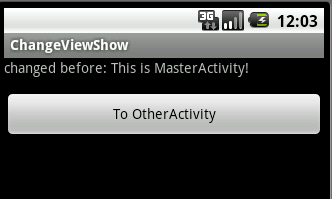
再点击“ change the MasterActivityView...”

改变效果

7. 最后思考
这里只是两个Activity之间交互,多个 Activity 之间需要考虑设置 launchMode 即 Activity 的加载模式,更多关于这方面的知识可以参考:
http://blog.csdn.net/androidbluetooth/article/details/6547670
http://download.csdn.net/source/3368975
本篇博客源码下载地址:http://download.csdn.net/source/3447670
